Version 2.7.0 - Lots of new features
Dialogue engine Version 2.7.0
Contents
-
Big changes
-
Little changes
-
Bug fixes
-
Behind the scenes of this update
Big changes
- New script: textbox_add_voice() - With it you can add voice acting - And it’s possible to make it synchronize with the text! (And, to some degree, with the sprite animation! (it’s not complete lip-sync, but something simpler))
In the short video below you can see this in action.
- Now it’s possible to change the option positions (new optional arguments to textbox_set_position)
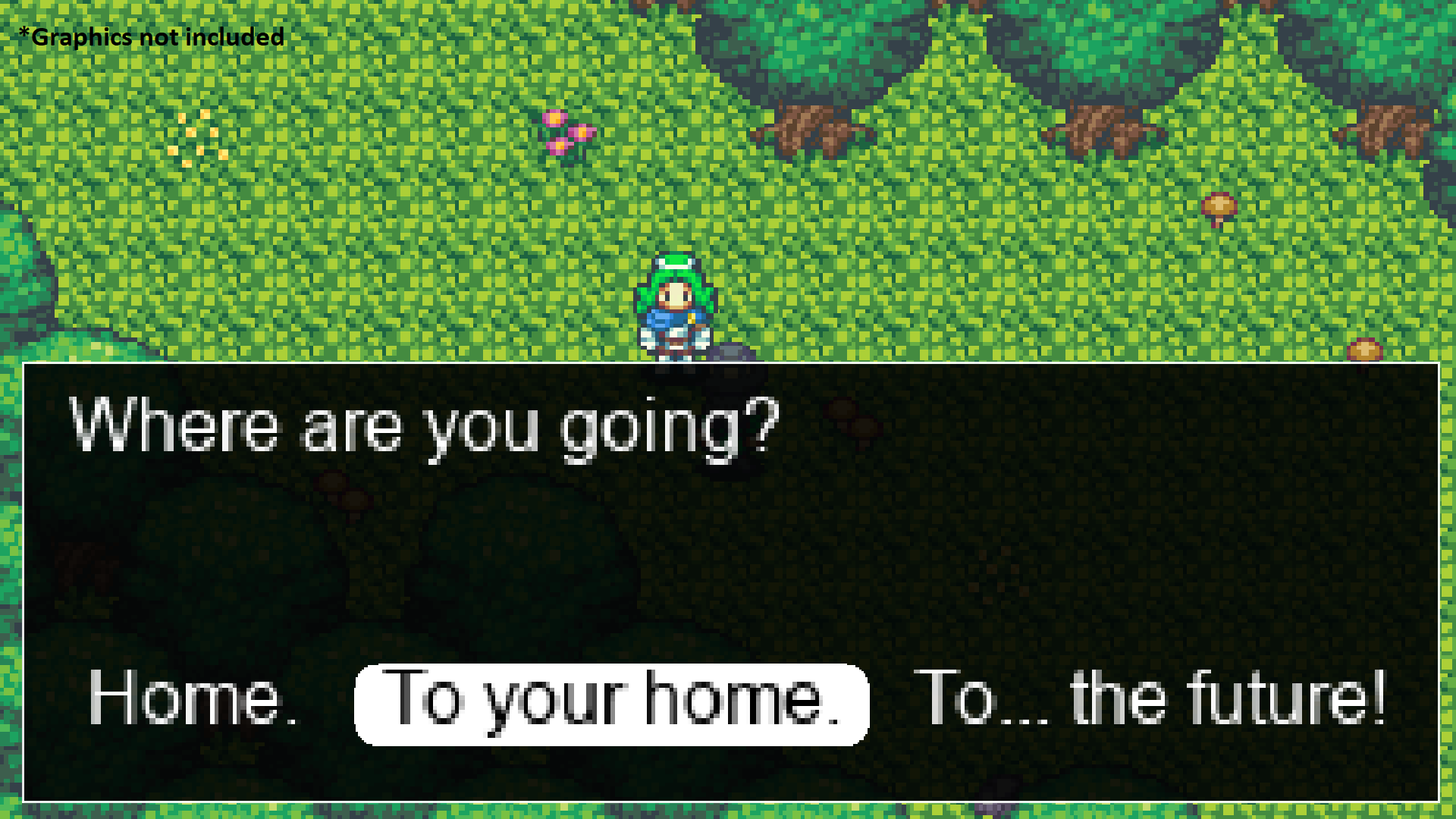
- Now it’s possible to use Draw GUI event for the textbox. (More info in the manual.) This hasn’t been tested as much, so I still recommend using the normal Draw event.
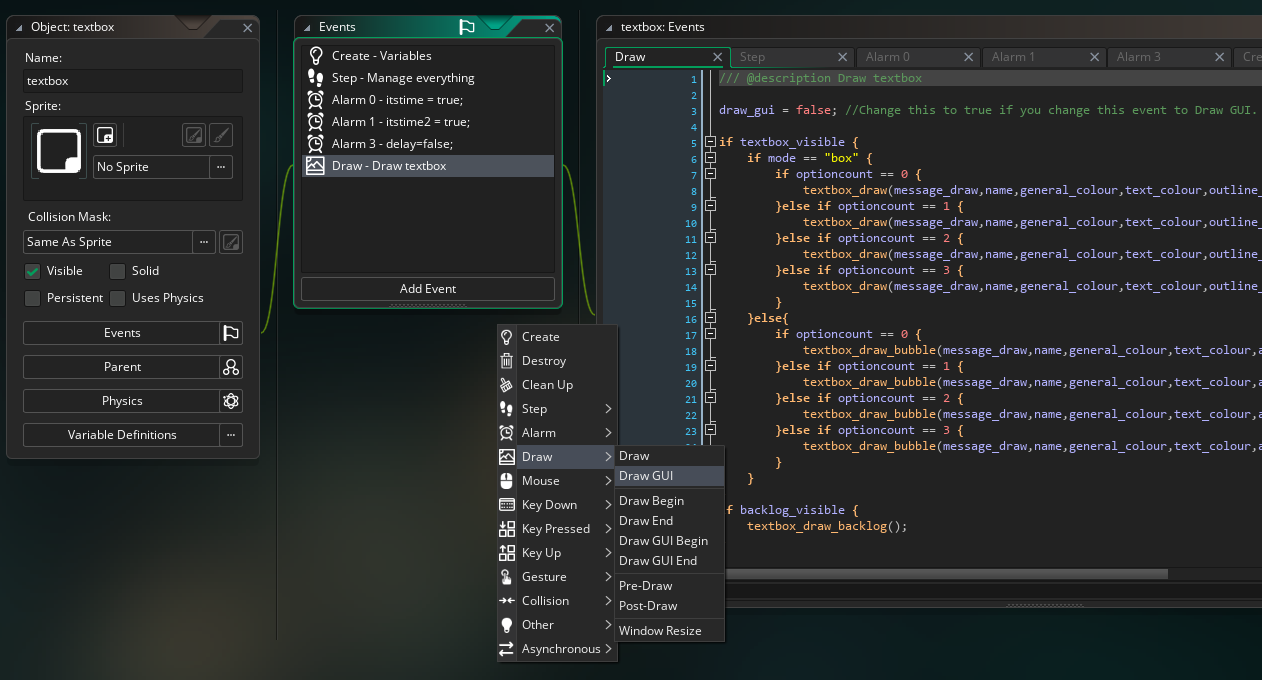
- New experimental feature: Smart line break - This optional argument in textbox_set makes it possible to prevent text from changing line in the middle of a word. Note that this doesn’t work correctly on all projects yet! (that’s why it’s an optional argument)
Before:
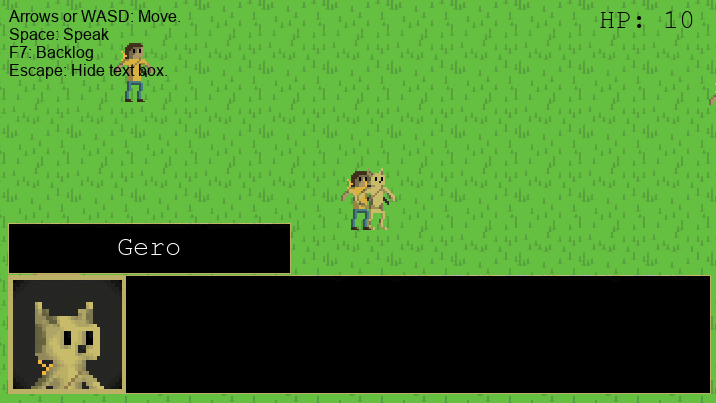 After:
After:
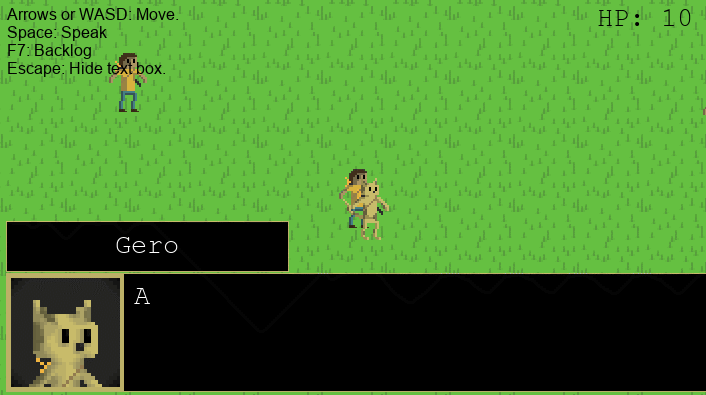
Little changes
-
New optional argument to textbox_set() script: text separation
-
New optional argument to textbox_set() script: syncSprite - To animate character sprite only when text is going.
-
New optional argument to textbox_set() & textbox_set_bubble() scripts: image speed (of character portrait and continue icon)
-
Sprite argument in textbox_set() is now optional
-
Moved position variables to “settings area”
-
New example npc that shows some of the new features
-
Started improving the scripts by adding better JSDoc Script Comments and adapting to the new ways of using scripts. This work will take some time and I’ll be doing it little by little.
-
Improved performance a lot, especially when using options
-
Improved code formatting a little and added/edited some comments
-
Updated manual
-
Other small changes
-
Also, there is now a discussion board for this: https://pikku-a.itch.io/dialogue-engine/community
Bug fixes
-
Fixed bug: Changing separation in the “settings area” didn’t have any effect
-
Fixed animation bug related to speech bubble continue icon
Behind the scenes of this update
This update was one of the most difficult updates I have made for this engine.
For example, the smart line break feature. Every once in a while I tried adding it, but there were weird bugs that I couldn’t fix. But some time ago, I decided to finally get it working, so I put some Mozart from the headphones and started coding. And after 2 days and many hours of Mozart, I finally found out that the bugs were happening because of the options system. But even after figuring that out, it wasn’t easy to get it working with this dialogue engine. But I did it! (Sort of. It works in 3 out of 4 projects.)
Other stuff that was difficult to add was the possibility to use Draw GUI instead of the normal Draw event.
Also, making the voice synchronize with the text wasn’t super easy either. I had to use equations to figure out what kind of calculation I should be doing.
But when I finally got everything working, I was like:
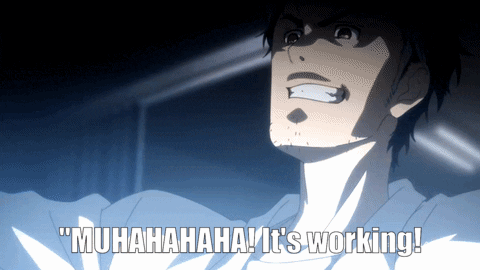
Let’s hope there are no bugs with the new features. I hope they are useful!
Files
Get Dialogue engine for GameMaker
Dialogue engine for GameMaker
Add dialogue to your games. Fast. Easy.
| Status | Released |
| Category | Assets |
| Author | Pikku-a |
| Tags | Game Design, Game engine, GameMaker, No AI, sourcecode, Text based |
More posts
- Sudden SaleJul 26, 2025
- Version 2.9.0 betaJun 16, 2025
- Version 2.8.1 - Bug fixDec 12, 2024
- Bundle availableSep 17, 2024
- Version 2.8.0 - Controller support, auto mode and moreJun 27, 2024
- Version 2.8.0 betaMay 13, 2024
- Roadmap and future plansFeb 27, 2024
- Winter Sale -20%Dec 21, 2023
- Comment section changed to discussion boardSep 26, 2022
Leave a comment
Log in with itch.io to leave a comment.